v14.0ATX 2014
Sending a Return to Customer Service
Occasionally, it may be necessary to send a return to Customer Service for troubleshooting.
To send a return to Customer Service:
- From the Return Manager, select the return you wish to send to customer service.
- Click the Support menu, expand the Customer Service Utilities fly-out menu; then, select Send Selected Return To Customer Service.
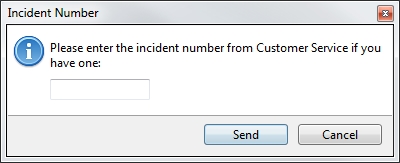
Incident Number dialog box
- Enter the incident number (provided by your Customer Service representative).
- Click Send.
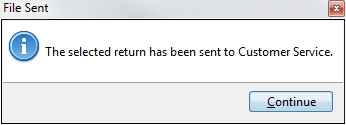
File Sent message
- Click Continue to finish.
After a brief delay, your Customer Service representative will be able to import the return you've sent and begin troubleshooting. Please be prepared to walk the representative through your particular issue.
See Also:
Send Diagnostics to Customer Service